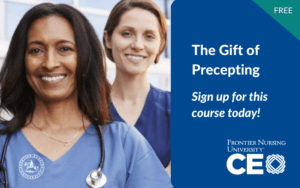FNU Preceptor Profile Login Instructions
The instructions in the link above shows preceptors how to:access the preceptor profile login, update W9 & preceptor payment election forms, and complete MDAT, DDAT and EDAT submissions
ANNOUNCEMENTS:
|
|||||||||||||||||||||||||||||||||||||||||||||||||
|
|||||||||||||||||||||||||||||||||||||||||||||||||
Did You Know?
FNU Now Has A Preceptor Guidebook!
The FNU Preceptor Guidebook is a free resource with information for new and current preceptors. Creating a free login is easy and takes only a few minutes. This login will also allow preceptors access to free CEs and training available on the course dashboard.
Items in the guidebook include:
-
Information on FNU's mission and policies
-
FNU preceptor expectations
-
Benefits and opportunities for preceptors
-
Preceptor training videos and quick references
If you have questions about creating your free Preceptor Guidebook Dashboard account, please email CITL@frontier.edu
Check Out Free CEU opportunities for preceptors
DynaMed Access for Preceptors
Clinical students can give access to DynaMed to their preceptor(s) by following the instructions below.
-
Students should go to the library website and click on DynaMed (under Clinical Resources), logging in to the portal as necessary.
-
Click “Sign In” on the right side of the page.
-
Click “Register now.”
-
Have preceptor(s) complete the form using their email address and other personal information and click “Register.”
-
Once the account is set up, preceptor(s) can go to www.dynamed.com, click on “Sign In” in the upper right, and enter their account information.
-
The account information can also be used to sign into the mobile app, which can be downloaded from the App Store or Google Play store.
Instructions for students to obtain the DynaMed mobile app can be found at
https://library.frontier.edu/c.php?g=143484&p=8688157#s-lg-box-wrapper-25950313
For more information contact:
Billie Anne Gebb
Director of Library Services
(859) 251-4731
billieanne.gebb@frontier.edu
------------------------------------